Securing your Twitter/X archive can empower you to safeguard your online presence, align with your evolving brand, and expand your influence across platforms. We will find you the hidden gems in your .zip file to ensure your digital legacy is preserved and repurposed with care.
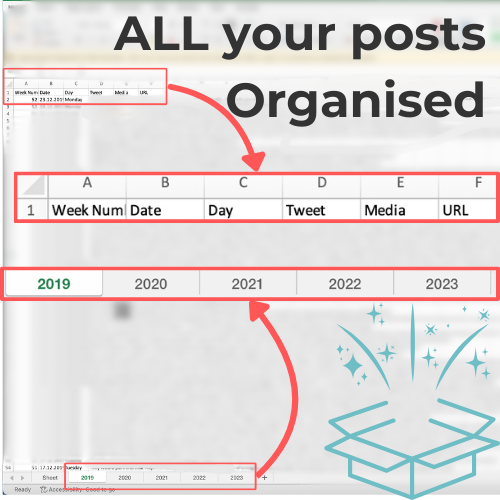
Tweets + RTs
359 EUR
- Tweets only + all your retweets in one file
- Additional column which allows you to distinguish between your tweets and RTs
Resources
How to download your Twitter Archive
- Log into your Twitter account on a desktop browser.
- Click on “More” in the left-hand menu.
- Select “Settings and Support.”
- Choose “Settings and privacy.”
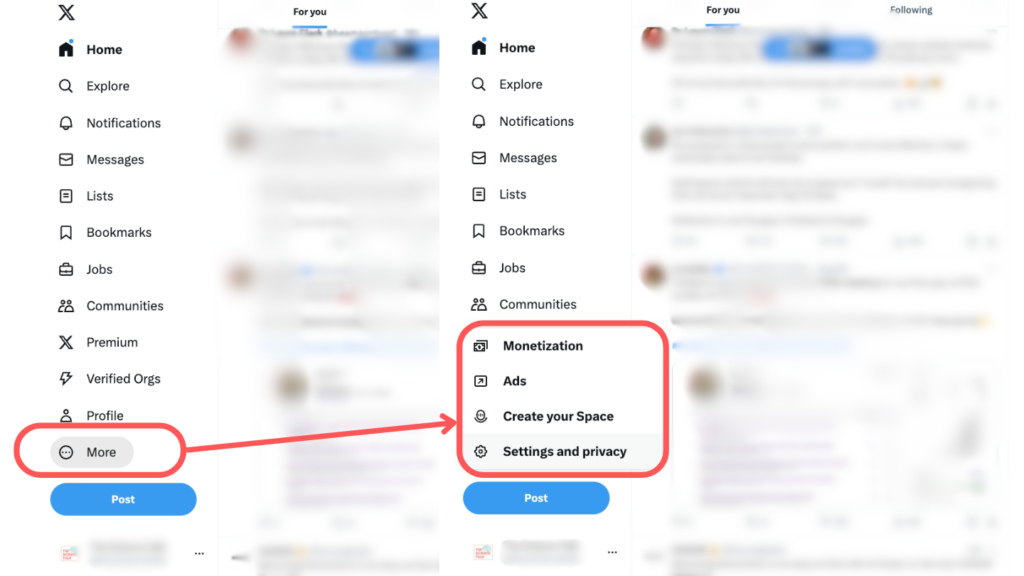
- In the settings menu, navigate to “Your account.”
- Click on “Download an archive of your data.”
- Verify your identity by entering your password.
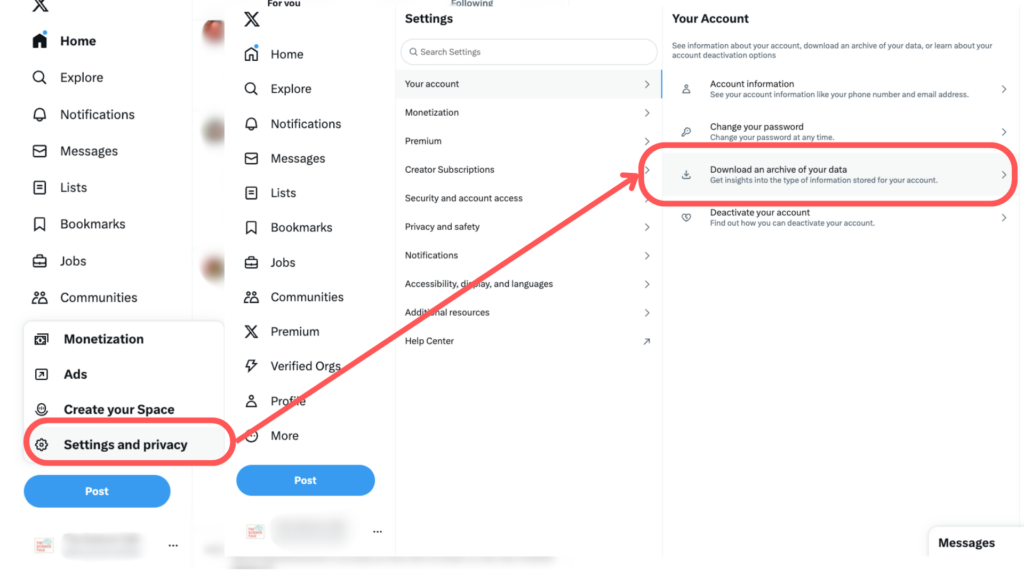
- If prompted, complete the two-factor authentication process.
- Click on “Request archive.”
- Wait for Twitter to compile your data (this may take some time).
- Look for a notification and an email indicating that your archive is ready for download.
- Follow the provided link to download your archive, which includes your tweets, account information, and other data.
Further Resources
How to get the most out of Bluesky – Tips & Guidelines
Once you are ready with your Twitter Archive, head over to Twitter Insights Pro which is a service that extract and organises all the relevant information in your .zip file.
Why we decided to leave Twitter and migrate to Bluesky
